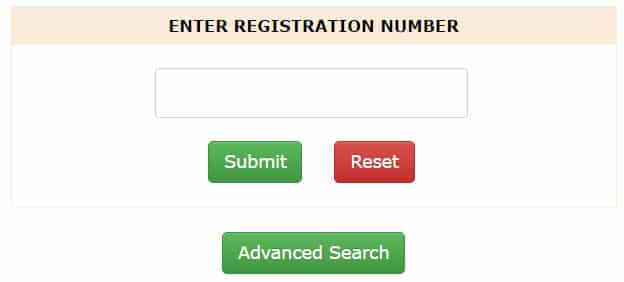Posted in Training
Warning: Shameless plug ![]()
If you are looking for some top notch training, we still have seats available in one of my classes coming up in Minneapolis in July. If July doesn’t work for your schedule, we have another class in New York in September.
Class Description:
Build a real deployment solution using MDT 2012 and Configuration Manager 2012. This is the first deployment training where you pick the track to follow during four days!
- The primary track is using MDT2012 (update 1) and ConfigMgr 2012 SP1 to deploy operating systems, applications, and software updates.
- The second, optional track, is how to build a deployment solution based on MDT 2012 Lite Touch. We simply wanted to give you the best possible windows deployment training, no matter if you plan to use ConfigMgr 2012 SP1 or not.
During these four days you will learn how to
· Plan and design for ConfigMgr 2012 SP1 infrastructure changes
· Upgrade from ConfigMgr 2007
· Upgrade from MDT 2010 to MDT 2012
· Create and deploy applications
· Configuring Software Updates
· Create and design reference images
· Create VB script wrappers for configuration items and applications
· Configure Security baselines for the Windows 7 & 8 images
· Master the driver injection features for OS deployment
· Integrate MDT 2012 with ConfigMgr 2012 SP1
· Extend OS deployment in ConfigMgr 2012 SP1 , with scripts, frontends, databases and web services.
· Configuring offline media
· Troubleshoot MDT 2012 and ConfigMgr 2012 SP1
· Troubleshoot your Windows deployments
· Bending the rules, understanding and customizing the rules (customsettings.ini)
· Enable Dynamic Deployments